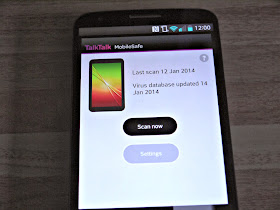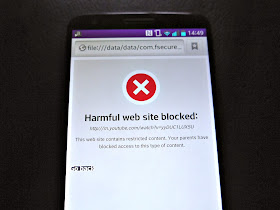The TalkTalk MobileSafe security app for Android is available exclusively for TalkTalk Mobile customers. It provides a unique range of security features to protect your phone and your family on the go. Available from the Google Play store it can be downloaded free of charge and the features required can be activated to give the user mobile security and parental control.
I have been testing out theTalkTalk MobileSafe app on my LG G2 handset from TalkTalk Mobile. After installing the app, the icon appears on the screen, from where you can access the features. You have to set up a five digit security code in order to activate or change your settings.
The following features are included and you can opt to have any umber of them activated.
Anti-Theft: If you lose your phone, you can be safe in the knowledge that your personal data is safe by remotely locking or wiping all your data from your device. If you're just not sure where it is, you can also see where it is on a map, or sound an alarm to track down where you left it. You can input a trusted mobile number which can be used to notify you if the SIM card is changed without your knowledge. To use the remote options you have to send an SMS to the handset using your security code and a simple command.
Anti-Virus: You can scan your handset to detect and remove any malicious software that may have reached your phone through apps or through web browsing. If anything is found the phone gives you a message and gives you the option to uninstall anything that it deems a danger.
Parental Control: You can choose what type of web content and which apps you're happy for your child to access. If a child inadvertently tries to access anything that falls into a category that you haven't allowed, the page or app will be blocked.
It is simple to set up the parental control feature for a child, or if your children won't be using the handset, you can set it to the 'adult' setting and have full access to the internet.
I tried out the Parental Control and searched for the Robin Thicke 'Blurred Lines' video on YouTube. The big red cross blocking access to the site shows that the Parental Control works just fine! So if you want to protect your child from content that you deem harmful, the MobileSafe app is a good way to do so.
Safe Contacts: You can block calls and text messages from any phone number by simply adding it to the block list. If you ever suffer from nuisance calls then this will be invaluable. It is a tool which can help combat cyber bullying by adding known numbers to the block list, protecting children from abuse from bullies.
Safe Browser: Included with TalkTalk MobileSafe is the Safe Browser, which not only helps with Parental Control but also blocks any known malicious websites such as those designed to steal your personal data. You can search the web without worrying about fraudulent sites or phishing.
It is easy to navigate the app by either scrolling across the pages or using the arrow keys to pick the icon for the page you are looking for. Using your security code, you can alter your settings at any time.
The MobileSafe app includes a comprehensive list of security features which are useful on a daily basis and also in the case of theft or loss. The app is very user friendly, intuitive and straightforward. It runs discreetly in the background, doing its job and doesn't adversely affect the performance of the handset in anyway. It is reassuring to know that I have this level of protection for my handset, protecting it from malicious sites and viruses. It helps make the internet a safer place for everyone.
I am trialling the handset with TalkTalk mobile service in order to do this review.