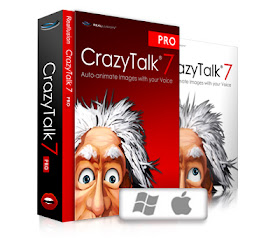I'm not the most technical of people when it comes to using programs for the computer, but when I was asked to try out CrazyTalk7 I agreed because it sounded so brilliant!
With CrazyTalk7 you can make images & photos talk with
automatic lip-sync facial animation. Add emotion to your actor and have full control of their facial expressions. CrazyTalk7 is fun for users of all ages, from children who want to have some fun with animation, to designers who create
avatars for websites.
You can take a photograph of your child, a favourite toy, a snowman, a cartoon character or a pet and then use the step by step instructions to fully animate the face. You can import or record audio and watch as your creation comes alive and speaks your words! It's very clever.
For my first attempt I made my baby grandson Ted talk which I have to admit was a bit spooky! I hadn't lined up all the points of animation quite right and the animation of his eyes looked a bit freaky, but it made the kids laugh as their 10 week old nephew spoke the phrases I had recorded. It wasn't completely successful but it was definitely a lot of fun seeing the end result (and not bad for a first try!) There is a lot of very technical things that you can do, but the basic steps are quite simple.
There are characters in the program that you can play around with and make talk. This was something even Freddy enjoyed doing with some support from his sisters. the kids loved customising their characters with funny teeth and eyes which can be dragged and dropped onto the picture. This was particularly effective and seeing Ted talking with gold teeth and lizard's eyes was very strange indeed!! There really is hours of fun to be had. We have only scratched the surface of what CrazyTalk7 is capable of.
The program really is quite involved and the potential to make some amazing, professional looking animated creations is huge. My aim is to make a talking avatar for my blog saying "Welcome to Inside the Wendy House!" With practice I think I could get it right. If not, I'll get my very creative kids to make one for me.
You can add backgrounds to your character, customise features, give them funny teeth or eyes, apply lip-sync using text or audio, control the facial features, add emotion and custom design templates. When you have perfected your character you can output your creation for use on the computer. It would be a great way to make personalised messages for birthdays or other special occasions.
For someone more technical than me, this is a professional program which could be used to enhance web design using talking animated characters of your own design. For me, it is a fun way to make my pet hamster or my baby grandson say silly things. Either way, it is genius!
Take a look at the demo video to see the potential of this product here: http://www.reallusion.com/crazytalk/videogallery.aspx
There is a free download available to try CrazyTalk7 for 15 days, available for Mac or Windows. The full version can be purchased online.
This is just one of the products from Reallusion
Please see
www.reallusion.com/crazytalk for more information